Art Token
How to Swap ART ERC-20 to BEP-2
August 1, 2019
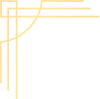
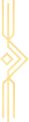
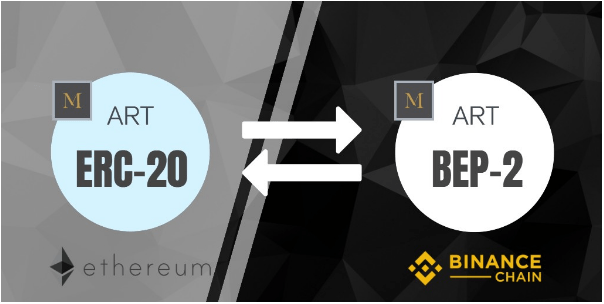
Recommended Articles
Swipe
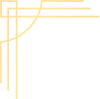
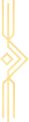
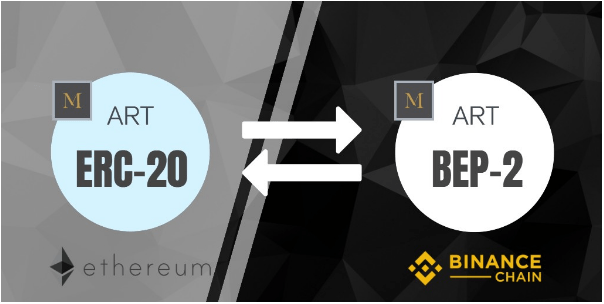
We are pleased to announce that Maecenas ART listing on Binance DEX has been approved.
Migrating your Ethereum ERC-20 ART tokens to the Binance Chain BEP-2 ART tokens is a very simple process. Follow this step-by-step process on how to do it.
Please note that a small fee in ETH (GAS) will be required, however as part of the initial promotion period, this fee will be fully covered by Maecenas. If you add your token address to this whitelist you will receive an ETH transfer covering the gas cost of your swap.
1. Go to our Swap tool.
We have built a simple tool for you to make your 1-to-1 swap. The first version is a one-way bridge - you can only swap ERC-20 ART to BEP-2 ART. Subsequent versions will include two-way swapping functionality (i.e ERC-20 to BEP-2 / BEP-2 to ERC-20).
2. Connect your MetaMask wallet containing your ERC-20 ART
First, connect your MetaMask wallet containing your ERC-20 ART tokens. If your ART is stored on a trezor or ledger, you can also connect through MetaMask after creating an account.
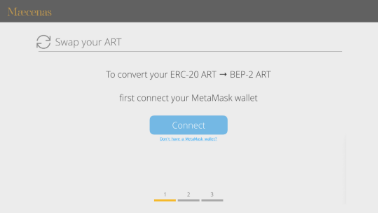
3. Connect your Binance wallet
In order to swap your ART ERC-20 tokens into ART BEP-2 tokens, you need to have a Binance DEX account/wallet. If you do not have a Binance wallet yet, follow this guide and create one on binance.org.
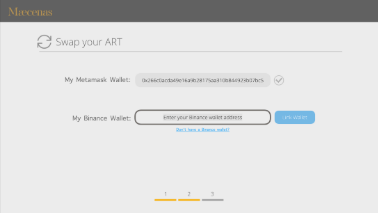
4. Input amount you want to swap
Input the amount of ERC-20 ART tokens you want to swap to BEP-2 ART tokens. Make sure you have enough ETH in your ERC-20 wallet to cover the transaction fees (GAS). Click on the "Swap" button.
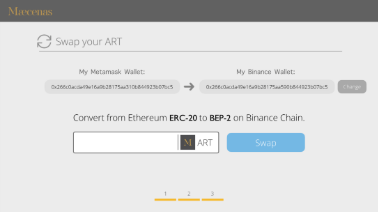
5. You're done!
Your BEP-2 ART balance is now available for trading at binance.org.
*** Please note that it can take some time for the display to update on Binance DEX.
If you have any questions, feel free to reach out on Telegram or email us at support@maecenas.co.